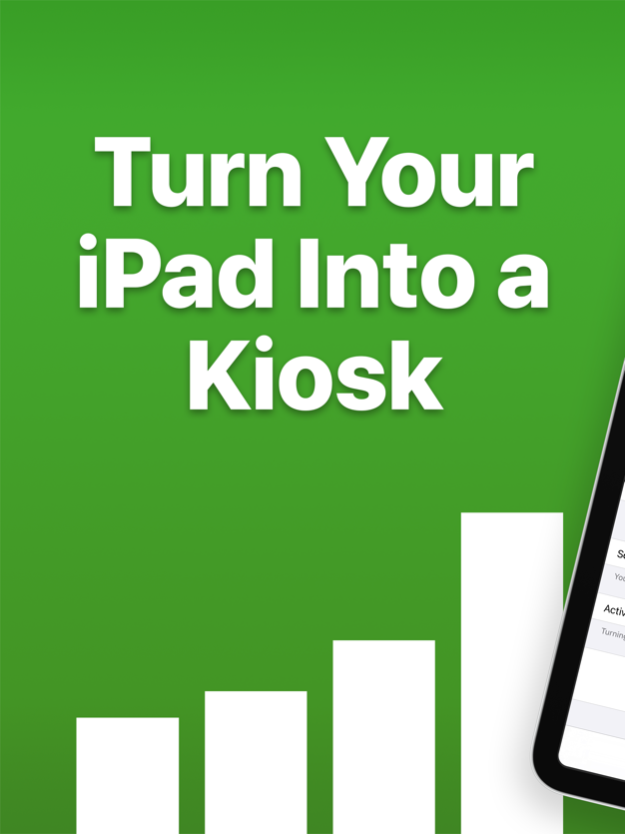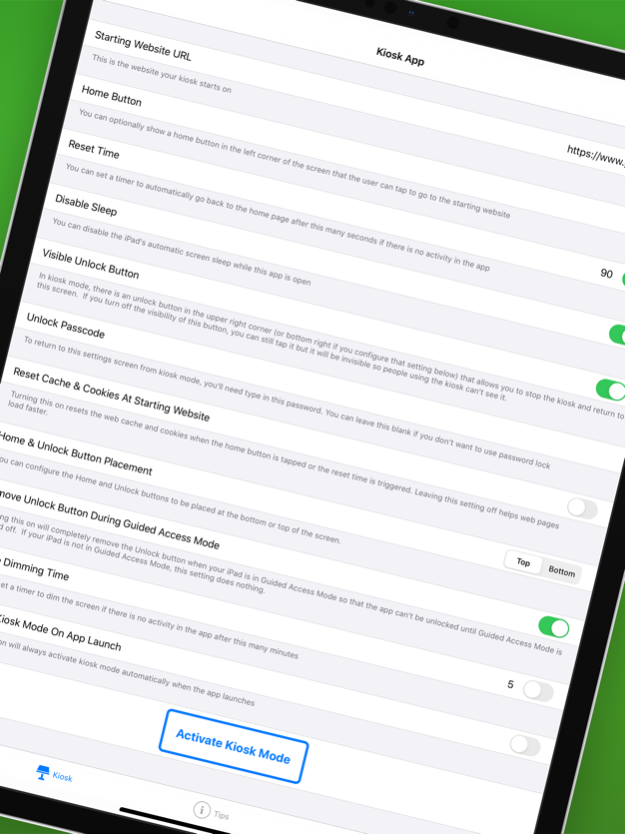Kiosk+ 1.7.1
Continue to app
Free Version
Publisher Description
Turn any website into a kiosk with Kiosk+.
Deploy Kiosk+ in any situation where you want to collect customer data or create interactive displays from your already existing website. Great for:
- displaying an interactive restaurant menu
- collecting visitor information at trade shows
- interactive displays at museums
- event registration kiosks
- general digital signage
- sign in forms at meetings
- home automation control centers
+ more!
Configure the app to fit your application with the following settings:
- Set the starting website
- Add a home button to return to the starting website
- Set a reset timer to reset the kiosk after a period of inactivity
- Disable the iPad's sleep during kiosk mode
- Create a visible or invisible unlock button
- Require a password to unlock
- Reset the cache & cookies when the kiosk resets
- Configure the on-screen placement of home and unlock buttons
- Remove the unlock button entirely when Guided Access mode is enabled
- Set a screen dimming timer to dim the screen if the kiosk is not in use
- Automatically activate kiosk mode when the app launches
- Set a custom user agent for web requests
Plus, every setting is remotely configurable via mobile device management (MDM)!
Works with iPad, iPad mini, and iPad Pro.
Dec 7, 2021
Version 1.7.1
Fixed an issue preventing some users from setting a custom user agent
About Kiosk+
Kiosk+ is a free app for iOS published in the Office Suites & Tools list of apps, part of Business.
The company that develops Kiosk+ is Wander Bit LLC - Photo & Video Editor Apps and More. The latest version released by its developer is 1.7.1.
To install Kiosk+ on your iOS device, just click the green Continue To App button above to start the installation process. The app is listed on our website since 2021-12-07 and was downloaded 2 times. We have already checked if the download link is safe, however for your own protection we recommend that you scan the downloaded app with your antivirus. Your antivirus may detect the Kiosk+ as malware if the download link is broken.
How to install Kiosk+ on your iOS device:
- Click on the Continue To App button on our website. This will redirect you to the App Store.
- Once the Kiosk+ is shown in the iTunes listing of your iOS device, you can start its download and installation. Tap on the GET button to the right of the app to start downloading it.
- If you are not logged-in the iOS appstore app, you'll be prompted for your your Apple ID and/or password.
- After Kiosk+ is downloaded, you'll see an INSTALL button to the right. Tap on it to start the actual installation of the iOS app.
- Once installation is finished you can tap on the OPEN button to start it. Its icon will also be added to your device home screen.